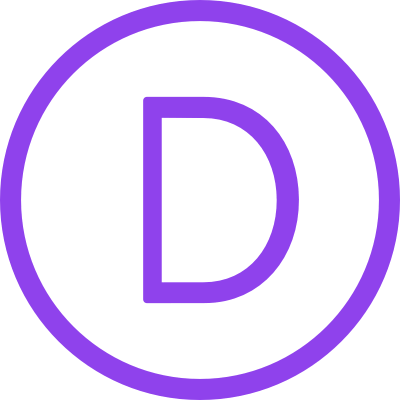
Framework
Global Presets UI Style Guide
01. Color palette
In this part of the style guide, you can modify each color inside the Text Module’s background settings. Use that same color code inside the Text Module below it to have a written version of the color code too. Use these color codes inside your Divi Theme Builder default color palette afterward.
#FFFFFF
#F9F9F9
#f2f2f2
#e0e0e0
#444444
#000000
#F9F9F9
#e0e0e0
#444444
#000000
02. Text styles
In the second part of this style guide wireframe, you can style your different text types. You’re also provided with a primary, secondary and tertiary option, each of which you can afterwards turn into individual presets.
Primary
Secondary
Tertiary
Heading 1
Heading 1
Heading 1
Heading 1
Heading 2
Heading 2
Heading 2
Heading 2
Heading 3
Heading 3
Heading 3
Heading 3
Heading 4
Heading 4
Heading 4
Heading 4
Body
Lorem ipsum dolor sit amet, consectetur adipiscing elit, sed do eiusmod tempor incididunt ut labore et dolore magna aliqua. Ut enim ad minim veniam, quis nostrud exercitation ullamco laboris nisi ut aliquip ex ea commodo consequat.
Lorem ipsum dolor sit amet, consectetur adipiscing elit, sed do eiusmod tempor incididunt ut labore et dolore magna aliqua. Ut enim ad minim veniam, quis nostrud exercitation ullamco laboris nisi ut aliquip ex ea commodo consequat.
Lorem ipsum dolor sit amet, consectetur adipiscing elit, sed do eiusmod tempor incididunt ut labore et dolore magna aliqua. Ut enim ad minim veniam, quis nostrud exercitation ullamco laboris nisi ut aliquip ex ea commodo consequat.
List
- Lorum Ipsum
- Lorum Ipsum
- Lorum Ipsum
- Lorum Ipsum
- Lorum Ipsum
- Lorum Ipsum
- Lorum Ipsum
- Lorum Ipsum
- Lorum Ipsum
All in one
Heading 1
Heading 2
Heading 3
Heading 4
Lorum ipsum dolor sit amet. Lorum ipsum dolor sit amet.Lorum ipsum dolor sit amet.Lorum ipsum dolor sdf sdf sdsit amet.Lorum ipsum dolor sit amet.Lorum ipsum dolor sit amet.Lorum ipsum dolor sit amet.
- Lorum Ipsum
- lkjsd lfkjl sdkjf lkjsd lfjlsdkj flkjs dlfj lsdkjf ljksd lfjsdl fjlsd fl sdlfj lksjd fljsl djfl sjdlf lsdjf
- lsjd flkj sldkjf lwerjij lskdfj ljs dlfj lskdj flkjs dlfjk lsdf
Heading 1
Heading 2
Heading 3
Heading 4
Lorum ipsum dolor sit amet.
- Lorum Ipsum
Heading 1
Heading 2
Heading 3
Heading 4
Lorum ipsum dolor sit amet.
- Lorum Ipsum
03. Modules
The last part of this style guide handles some of the most-used modules inside Divi. Here, we’re also providing you with a primary, secondary and tertiary version of each module which you can style and add as a global preset. Feel free to create more alternative designs for each module.
Primary
Secondary
Tertiary
Button
Blurb
Your Title Goes Here
Your content goes here. Edit or remove this text inline or in the module Content settings. You can also style every aspect of this content in the module Design settings and even apply custom CSS to this text in the module Advanced settings.
Your Title Goes Here
Your content goes here. Edit or remove this text inline or in the module Content settings. You can also style every aspect of this content in the module Design settings and even apply custom CSS to this text in the module Advanced settings.
Your Title Goes Here
Your content goes here. Edit or remove this text inline or in the module Content settings. You can also style every aspect of this content in the module Design settings and even apply custom CSS to this text in the module Advanced settings.
Email optin
Contact form
Image
Call to action
Your Title Goes Here
Your content goes here. Edit or remove this text inline or in the module Content settings. You can also style every aspect of this content in the module Design settings and even apply custom CSS to this text in the module Advanced settings.
Your Title Goes Here
Your content goes here. Edit or remove this text inline or in the module Content settings. You can also style every aspect of this content in the module Design settings and even apply custom CSS to this text in the module Advanced settings.
Your Title Goes Here
Your content goes here. Edit or remove this text inline or in the module Content settings. You can also style every aspect of this content in the module Design settings and even apply custom CSS to this text in the module Advanced settings.
Divider
Person
Name Goes Here
Position
Your content goes here. Edit or remove this text inline or in the module Content settings. You can also style every aspect of this content in the module Design settings and even apply custom CSS to this text in the module Advanced settings.
Name Goes Here
Position
Your content goes here. Edit or remove this text inline or in the module Content settings. You can also style every aspect of this content in the module Design settings and even apply custom CSS to this text in the module Advanced settings.
Name Goes Here
Position
Your content goes here. Edit or remove this text inline or in the module Content settings. You can also style every aspect of this content in the module Design settings and even apply custom CSS to this text in the module Advanced settings.
Social Media Follow
Toggle
Your Title Goes Here
Your content goes here. Edit or remove this text inline or in the module Content settings. You can also style every aspect of this content in the module Design settings and even apply custom CSS to this text in the module Advanced settings.
Your Title Goes Here
Your content goes here. Edit or remove this text inline or in the module Content settings. You can also style every aspect of this content in the module Design settings and even apply custom CSS to this text in the module Advanced settings.
Your Title Goes Here
Your content goes here. Edit or remove this text inline or in the module Content settings. You can also style every aspect of this content in the module Design settings and even apply custom CSS to this text in the module Advanced settings.
Testimonial
Your content goes here. Edit or remove this text inline or in the module Content settings. You can also style every aspect of this content in the module Design settings and even apply custom CSS to this text in the module Advanced settings.
Your content goes here. Edit or remove this text inline or in the module Content settings. You can also style every aspect of this content in the module Design settings and even apply custom CSS to this text in the module Advanced settings.
Your content goes here. Edit or remove this text inline or in the module Content settings. You can also style every aspect of this content in the module Design settings and even apply custom CSS to this text in the module Advanced settings.
Video
Accordion
Your Title Goes Here
Your content goes here. Edit or remove this text inline or in the module Content settings. You can also style every aspect of this content in the module Design settings and even apply custom CSS to this text in the module Advanced settings.
Your Title Goes Here
Your content goes here. Edit or remove this text inline or in the module Content settings. You can also style every aspect of this content in the module Design settings and even apply custom CSS to this text in the module Advanced settings.
Your Title Goes Here
Your content goes here. Edit or remove this text inline or in the module Content settings. You can also style every aspect of this content in the module Design settings and even apply custom CSS to this text in the module Advanced settings.
Your Title Goes Here
Your content goes here. Edit or remove this text inline or in the module Content settings. You can also style every aspect of this content in the module Design settings and even apply custom CSS to this text in the module Advanced settings.
Your Title Goes Here
Your content goes here. Edit or remove this text inline or in the module Content settings. You can also style every aspect of this content in the module Design settings and even apply custom CSS to this text in the module Advanced settings.
Your Title Goes Here
Your content goes here. Edit or remove this text inline or in the module Content settings. You can also style every aspect of this content in the module Design settings and even apply custom CSS to this text in the module Advanced settings.
Blog
Recent feature updates
Summary of recent impactful updates to enhance user experience, security, and discoverability.
Never Miss a Moment Again: Spime ‘Quick Add’
Capture life’s fleeting moments instantly with Spime Quick Create – experience spontaneous sharing like never before. Embrace every moment instantly, effortlessly, always.
Why You Can’t Upload Existing Photos in a Spime
Is this a beach in Greece or the Caribbean? In Spime, there’s no room for doubt—only real moments captured in real time!
How Spime Stands Apart from Mainstream Social Networks
Spime redefines social networking by connecting people nearby in real-time, ensuring authentic interactions and content tied to shared experiences in space and time.
Hide from the World—With Exceptions!
Keep your Spime private while granting access to select people, no matter where they are. Learn how to use Spime’s “Hide from the World – EXCEPTIONS” feature.
Spime: The Future of Fighting Fake News
Spime combats fake news with real-time, on-the-ground reporting captured by its built-in camera. Authentic stories, told by those who are there.
Unlocking Visibility: How to Control Who Sees Your Spime
Master Spime’s visibility settings to balance privacy and exposure. Learn how to use the globe and crosshairs icons for tailored visibility control.
Spime v.3 Has Arrived!
Discover Spime v.3: A global upgrade with trending feeds, interactive maps, customizable markers, and enhanced privacy controls. Experience authentic, live events – no fake news!
The Math Behind Spime
With Spime, instantly share photos without the hassle of endless web of friend requests. No invites, just seamless group interaction based on proximity!
How to Lock a Spime
Lock your Spime to ensure only people you approve can join, creating a secure, exclusive group. Learn how here!
Recent feature updates
Summary of recent impactful updates to enhance user experience, security, and discoverability.
Never Miss a Moment Again: Spime ‘Quick Add’
Capture life’s fleeting moments instantly with Spime Quick Create – experience spontaneous sharing like never before. Embrace every moment instantly, effortlessly, always.
Why You Can’t Upload Existing Photos in a Spime
Is this a beach in Greece or the Caribbean? In Spime, there’s no room for doubt—only real moments captured in real time!
How Spime Stands Apart from Mainstream Social Networks
Spime redefines social networking by connecting people nearby in real-time, ensuring authentic interactions and content tied to shared experiences in space and time.
Hide from the World—With Exceptions!
Keep your Spime private while granting access to select people, no matter where they are. Learn how to use Spime’s “Hide from the World – EXCEPTIONS” feature.
Spime: The Future of Fighting Fake News
Spime combats fake news with real-time, on-the-ground reporting captured by its built-in camera. Authentic stories, told by those who are there.
Unlocking Visibility: How to Control Who Sees Your Spime
Master Spime’s visibility settings to balance privacy and exposure. Learn how to use the globe and crosshairs icons for tailored visibility control.
Spime v.3 Has Arrived!
Discover Spime v.3: A global upgrade with trending feeds, interactive maps, customizable markers, and enhanced privacy controls. Experience authentic, live events – no fake news!
The Math Behind Spime
With Spime, instantly share photos without the hassle of endless web of friend requests. No invites, just seamless group interaction based on proximity!
How to Lock a Spime
Lock your Spime to ensure only people you approve can join, creating a secure, exclusive group. Learn how here!
Recent feature updates
Summary of recent impactful updates to enhance user experience, security, and discoverability.
Never Miss a Moment Again: Spime ‘Quick Add’
Capture life’s fleeting moments instantly with Spime Quick Create – experience spontaneous sharing like never before. Embrace every moment instantly, effortlessly, always.
Why You Can’t Upload Existing Photos in a Spime
Is this a beach in Greece or the Caribbean? In Spime, there’s no room for doubt—only real moments captured in real time!
How Spime Stands Apart from Mainstream Social Networks
Spime redefines social networking by connecting people nearby in real-time, ensuring authentic interactions and content tied to shared experiences in space and time.
Hide from the World—With Exceptions!
Keep your Spime private while granting access to select people, no matter where they are. Learn how to use Spime’s “Hide from the World – EXCEPTIONS” feature.
Spime: The Future of Fighting Fake News
Spime combats fake news with real-time, on-the-ground reporting captured by its built-in camera. Authentic stories, told by those who are there.
Unlocking Visibility: How to Control Who Sees Your Spime
Master Spime’s visibility settings to balance privacy and exposure. Learn how to use the globe and crosshairs icons for tailored visibility control.
Spime v.3 Has Arrived!
Discover Spime v.3: A global upgrade with trending feeds, interactive maps, customizable markers, and enhanced privacy controls. Experience authentic, live events – no fake news!
The Math Behind Spime
With Spime, instantly share photos without the hassle of endless web of friend requests. No invites, just seamless group interaction based on proximity!
How to Lock a Spime
Lock your Spime to ensure only people you approve can join, creating a secure, exclusive group. Learn how here!










