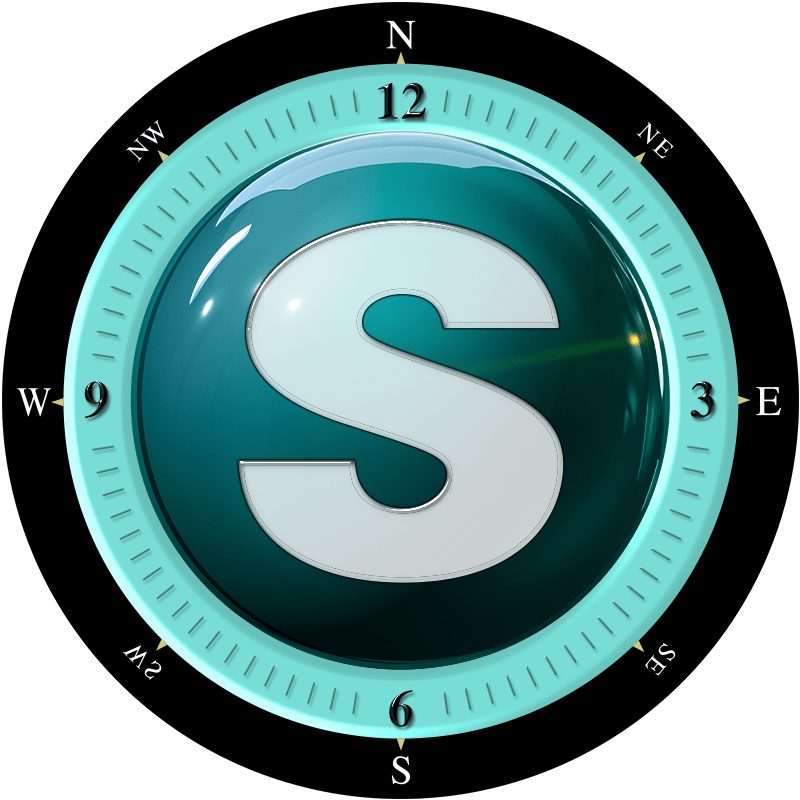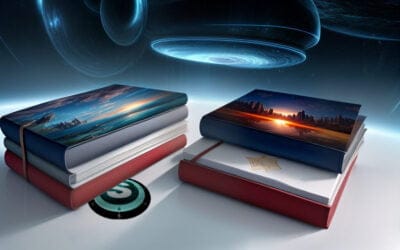Lock your Spime to ensure only people you approve can join, creating a secure, exclusive group. Learn how here!
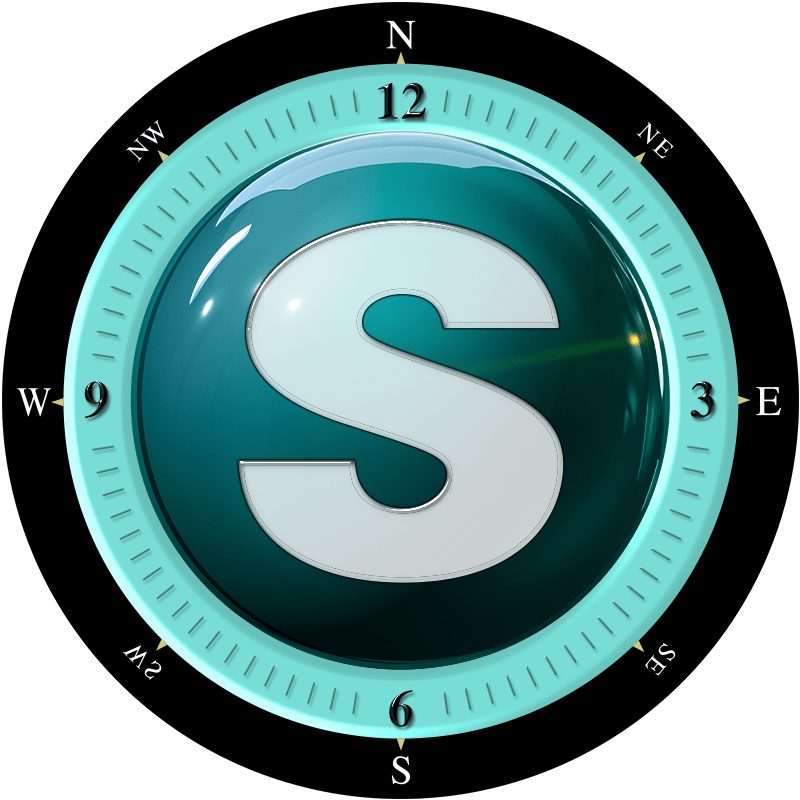
THE SPIME BLOG
Category:
When You Should Follow a Spime
Following a Spime ensures you can preserve and access the content that matters to you, even after it expires.
Welcome to Spime 2.0 – Better Than Ever!
Discover exciting new updates in Spime 2.0, including automated “Follows”, that enhance your app experience like never before!
How to Create the Perfect Spime
A guide on how to create the perfect Spime and make your experience as seamless and enjoyable as possible.
Protecting Your Privacy: How to Hide Your Identity on Spime
Discover how Spime’s privacy settings let you control your identity by hiding your avatar and name in future posts.
What Can I Do with My Tokens?
Use Tokens to extend maximum Spime limits and add Premium features. Availalbe to both Free and Premium members.
I was at an event. Now that I am away, all photos are gone!
Don’t forget to “Follow” a Spime, if you want to keep its photos even after you leave the Spime, or after it expires.
Unlocking the Full Potential of Spime: Ensuring Proper Permissions
Learn how to avoid common issues in Spime by granting essential permissions like camera, microphone, and location services.
Random People Nearby Can See My Group’s Photos!
Spime’s “Private Spime” feature allows you to easily secure your Spime, ensuring that only people you want can join and view your content.
How To Disable Ads on Spime
Ads are essential to keep Spime free for everyone. For the cost of a coffee each month, you can subscribe to our Premium membership program and disable all ads.