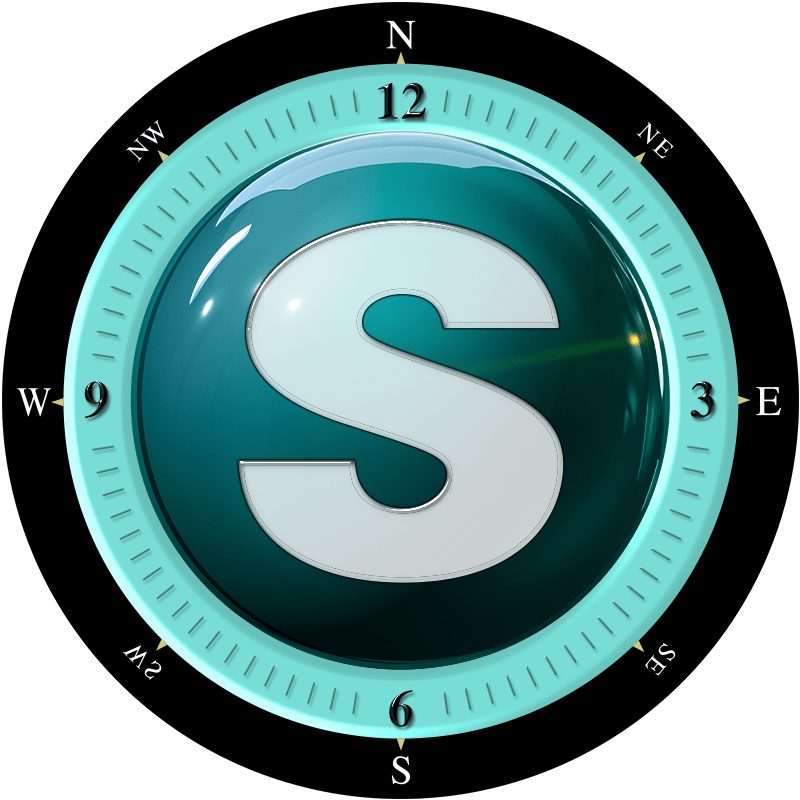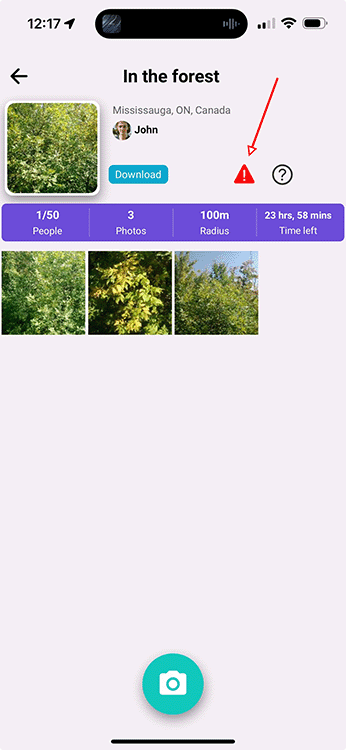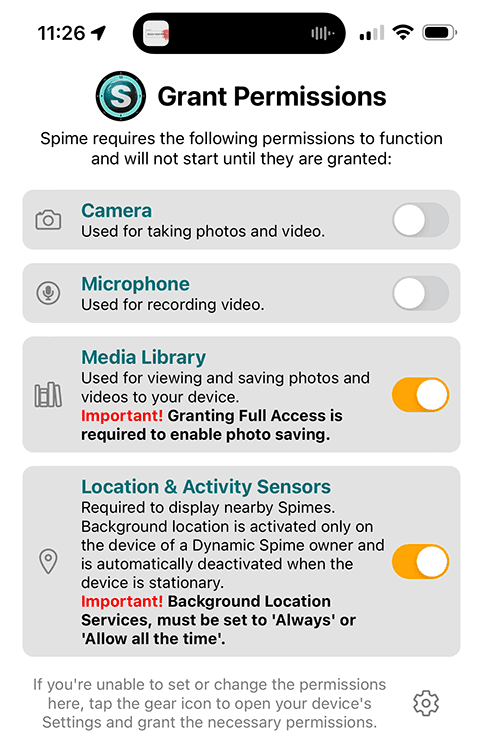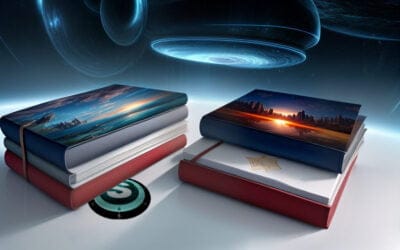We’ve been listening closely to your feedback and have been hard at work making Spime better for everyone. Today, we’re thrilled to introduce Spime 2.0, packed with important updates that streamline the app and help you enjoy it to its fullest potential.
Here’s a quick look at some of the most significant changes we’ve made, along with the reasons behind them:
Automatic “Follow” When Participating in a Spime
Many of you told us that you thought the app was broken when you couldn’t see photos from an expired Spime you participated in. Previously, you had to remember to manually “Follow” a Spime. Not anymore! In version 2.0, we’ve vastly improved the “Follow Spime” process. Now, when you take a photo or video inside a Spime, you’re automatically set to “Follow” it. Plus, if you’re not following a Spime, the app will remind you with an alert. Of course, you can still manually follow or unfollow Spimes whenever you like.
Ensuring Required Permissions are granted
Some users reported that certain features of the app weren’t working as expected. For example, a few users couldn’t take pictures and thought the camera was broken, while others noticed that the Dynamic Spimes feature wasn’t functioning properly. The issue was that they had declined essential permissions, like location services set to “Always,” when first entering the app. To ensure a smooth experience, Spime 2.0 now checks that all required permissions are granted before you enter the app. This way, once you’re inside, everything works seamlessly without any interruptions or hiccups.
Improved Camera Component
We’ve upgraded the camera component to provide a better experience on both iOS and Android devices. For instance, videos taken on Android with version 2.0 and up can now be properly played back on iOS devices. Video quality has also improved dramatically. We optimized the camera further to reduce crashes that some Android users experienced under certain conditions.
Enhanced Image and Video Selection
Selecting and downloading multiple images and videos from a Spime is easier than ever! The selection process now appears in its own window, making it more intuitive.
And Android users no longer need to grant permission for each file in a batch—saving you time and hassle.
Redesigned Photo Viewer
Some of you mentioned that icons in the Photo Viewer or large location labels in Dynamic Spimes were distorting your view. We’ve completely redesigned the Photo Viewer in version 2.0 to address these issues and provide a smoother experience. Plus, the photo counter at the bottom-right of the Photo Viewer is now “live,” so you can keep track of your photos in real-time.
Other Exciting Updates
- A live countdown timer during video recording.
- Renamed “Unfollow” of an Archived Spime to “Remove” for clarity.
- The QR scanner now automatically puts you inside a secured Spime after successful unlocking.
- We have lowered the pricing for Membership (disables ads and awards free tokens each month) and for purchasing Tokens.
- Added a “Restore Purchases” function in the “Membership” screen.
- Improved how photos and videos are uploaded, especially regarding orientation issues on Android devices.
- Swapped the positions of the “Save” and “Retake” buttons after taking a photo or video to make it more intuitive.
Go ahead and take Spime 2.0 for a spin! We’re excited for you to experience these improvements. As always, we appreciate your comments and suggestions. Feel free to reach out!