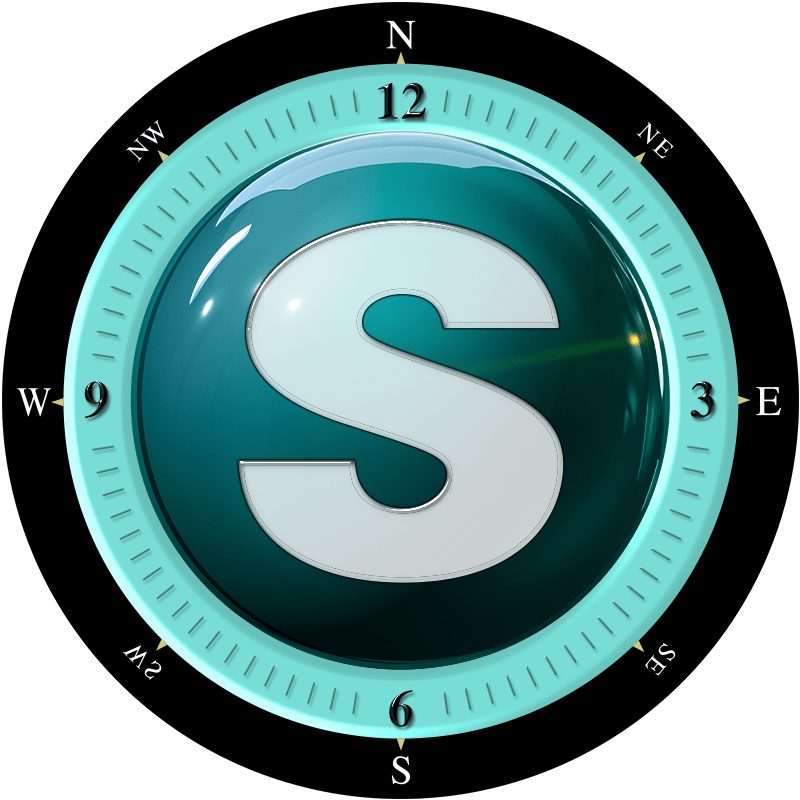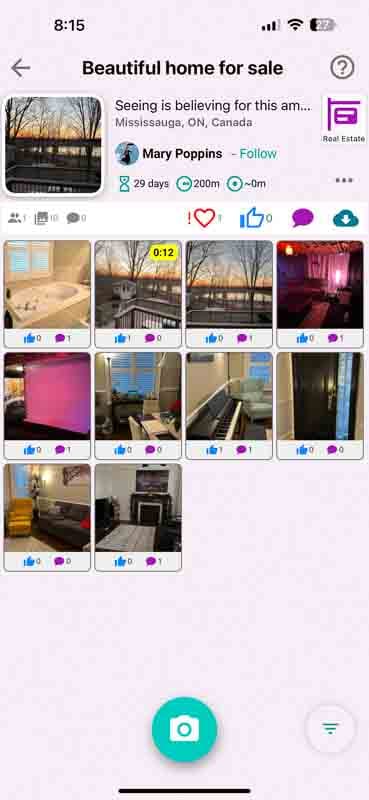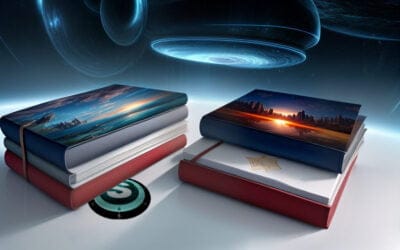Updated, December 2024
The Situation
I attended my friend Laura’s birthday party. Laura had a Spime set up, allowing everyone at the party, including myself, to beautifully share images and videos in real-time.
Now, 6 hours later, I’ve left the party, and the Spime has disappeared along with all the photos!
What did I do wrong?
The Answer
You forgot to “Follow” the Spime while it was still active. To avoid this in the future, make sure you tap on the Spime’s Heart icon while the Spime is sitll active.
By following the Spime, you will be able to access it even after leaving the party. Spimes you follow are also automatically moved into your Archives after they expire.
Tip: You can follow a Spime whether you’re nearby or across the globe. For example, if you discover a Spime on the Trending Screen from the other side of the world, following it ensures you won’t lose track of it.
Once you follow a Spime, it appears in your “Spimes I Follow” screen for easy access. Even after it expires, it’s automatically saved to your Archives.