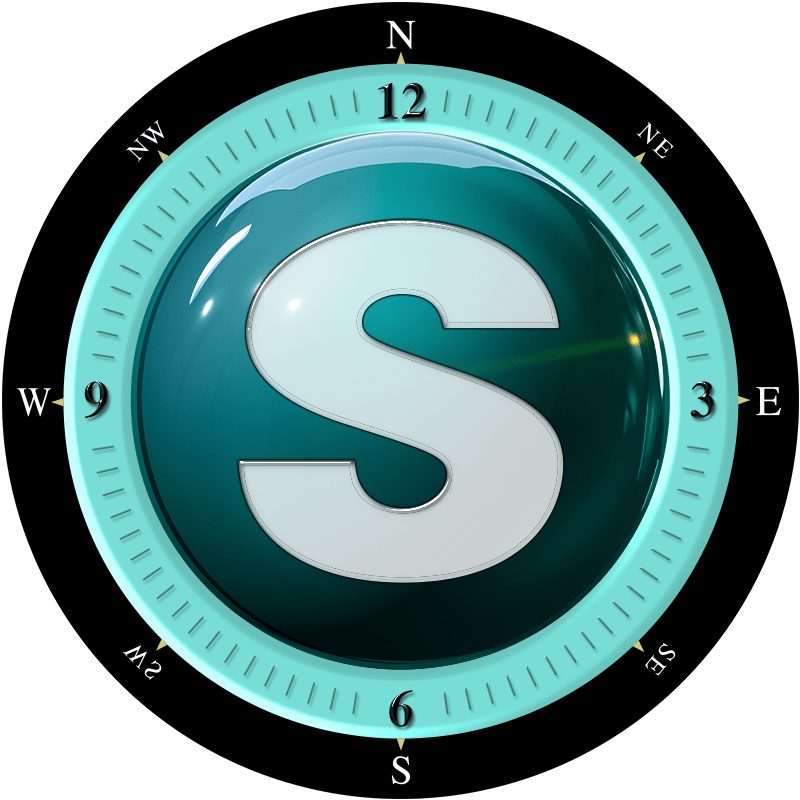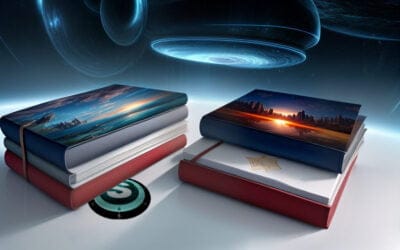Essential for Spime’s Free Service
Ads are essential to keep Spime free for everyone. They support all Spime functionality including our ability to store your photos indefinitely in the cloud, ensuring they don’t take up space on your device.
Types of Ads
- Banner Ads: Displayed at the top of lists.
- Full-Screen Ads: Appear once every few minutes. Each ad includes a clearly visible “Close” icon or button, provided by Google, so you can easily close them and go back to Spime.
We’ve ensured that ads won’t interrupt you while taking photos or video.
By supporting the advertisers for products or services that interest you, you help keep Spime free!
Who Chooses the Ads?
Google, not us. We use Google’s vast advertising network to display ads tailored to your location and other factors known only to Google. Spime doesn’t control which ads you see, so if you spot something unusual, it’s all on Google.
How to Disable Ads
Want an ad-free experience? For the cost of a coffee each month, you can subscribe to our Premium membership program and disable all ads. Here’s how:
- Go to Your Profile: Tap on “Profile” at the bottom-right in the app.
- Go to Membership: Tap on “Membership” and become a Premium member.
Subscribing is safe, secure, and flexible. Our month-to-month automated renewal means you can opt-out anytime with minimal risk.
Enjoy a cleaner, ad-free Spime and support the platform you love!